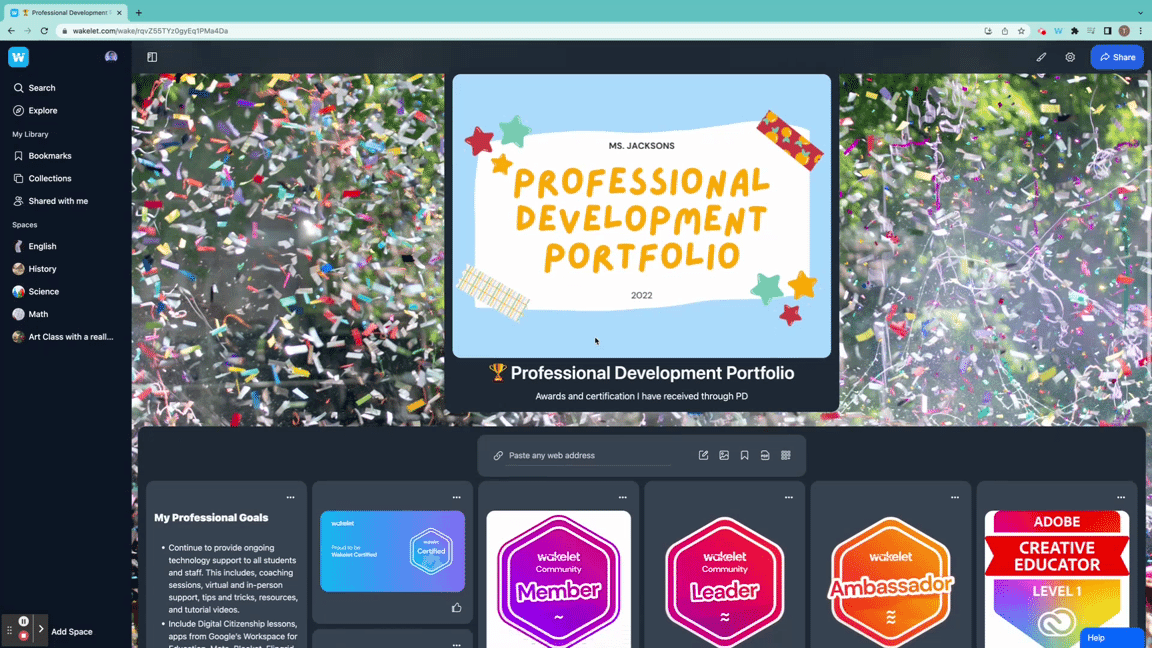- Help Center
- Account settings
- Accessibility settings
Immersive reader
The Immersive Reader assists people of all abilities, including dyslexia, ADHD, emerging readers, non-native speakers, and those with visual impairments. It divides words into interactive and clickable audio, allowing students to easily understand written content.
To use the immersive reader:
- Find a text item in a collection
- Click on the […] options icon.
- From the drop-down list, select the Immersive Reader option.
- The text will now open up in a window, simply hit the Play button to hear the text.