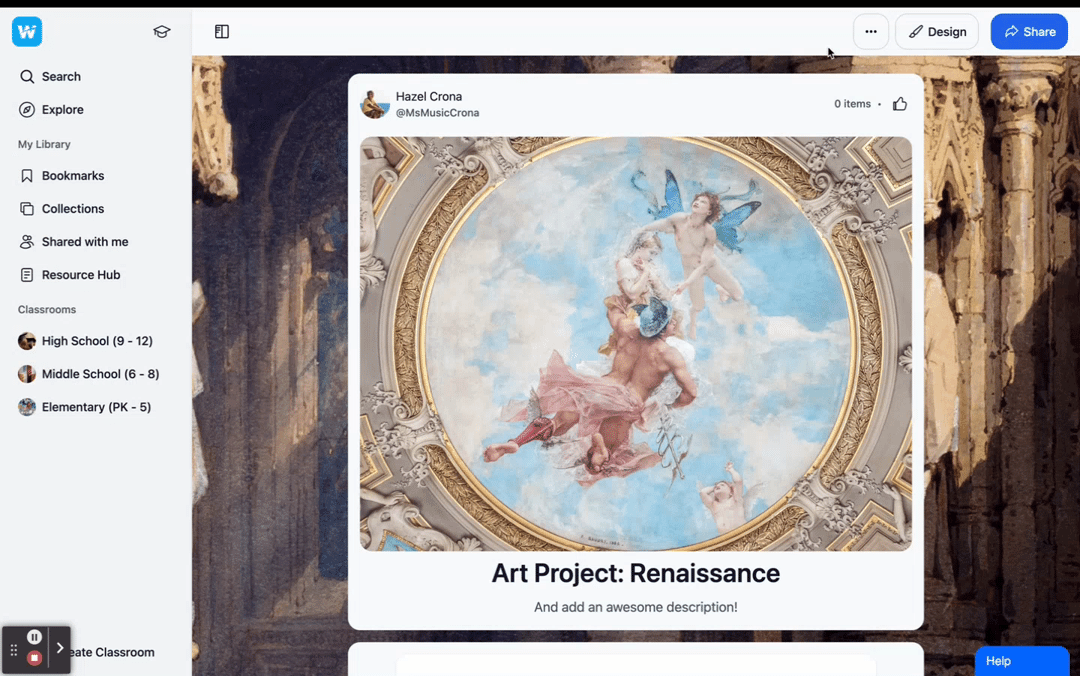- Help Center
- Creating, Curating and Collaborating on your Collection
Moving a collection
To relocate a collection, follow these steps:
- Click on the Actions menu, located in the top-right corner of the screen.
- From the dropdown menu, select "Move collection."
- A window will appear with options for selecting the new destination.
- Choose the desired location where you want to move the collection.
- Once you have selected the destination, click the "Move" button to initiate the relocation process.