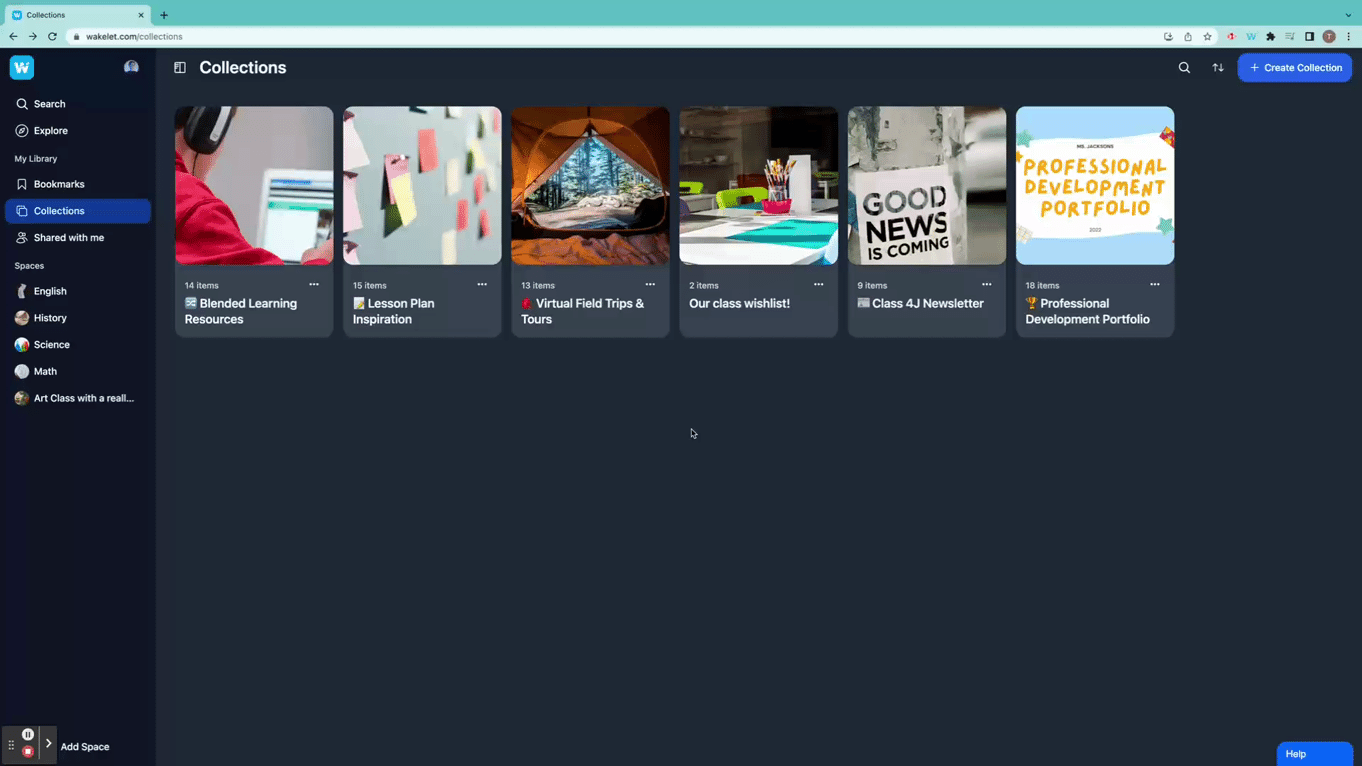What is Alt-text?
Alt-text, short for alternative text, refers to a descriptive text associated with an image in the HTML code of a webpage. Its purpose is to provide information about the image content, aiding individuals with visual impairments in comprehending the image.
Adding alt-text
- Find the link or image element you want to add alt-text to.
- Locate the "..." or options button associated with the item.
- Click on the "Edit" icon (represented by a pencil-shaped icon).
- Enter your alt-text in the designated field.
- Save or close the item.
By following these steps, you can ensure that your webpage provides inclusive access to visually impaired individuals by offering meaningful descriptions of images through alt-text.