Teachers can customize which apps and features are available for students within a Wakelet Classroom. To enable specific apps:
- Open the Classroom settings
- Scroll down to the "Select Features" section
- Check the boxes next to the apps/features you want to enable
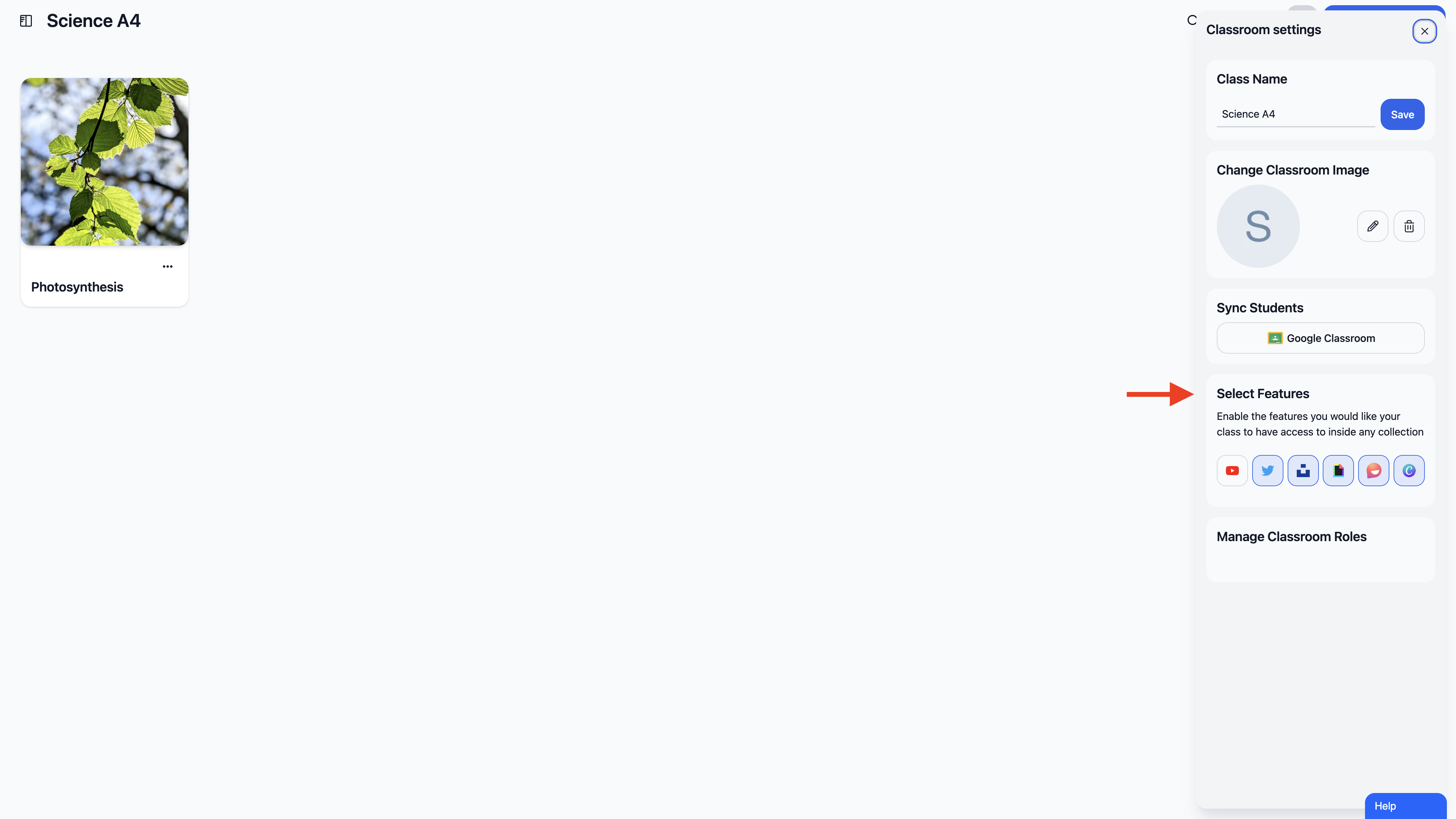
Enabled apps will automatically be available for students ages 13+ in that Classroom.
Some apps that can be enabled include:
- YouTube
- Google Drive
- Microsoft OneDrive
- Flip
- Canva
- Giphy
Enabling certain apps and integrations allows students to incorporate external content into their Wakelet projects and assignments. Choose features that make sense for your learning objectives and feel comfortable managing.
Changes to enabled apps are saved automatically once you toggle the settings on/off.
