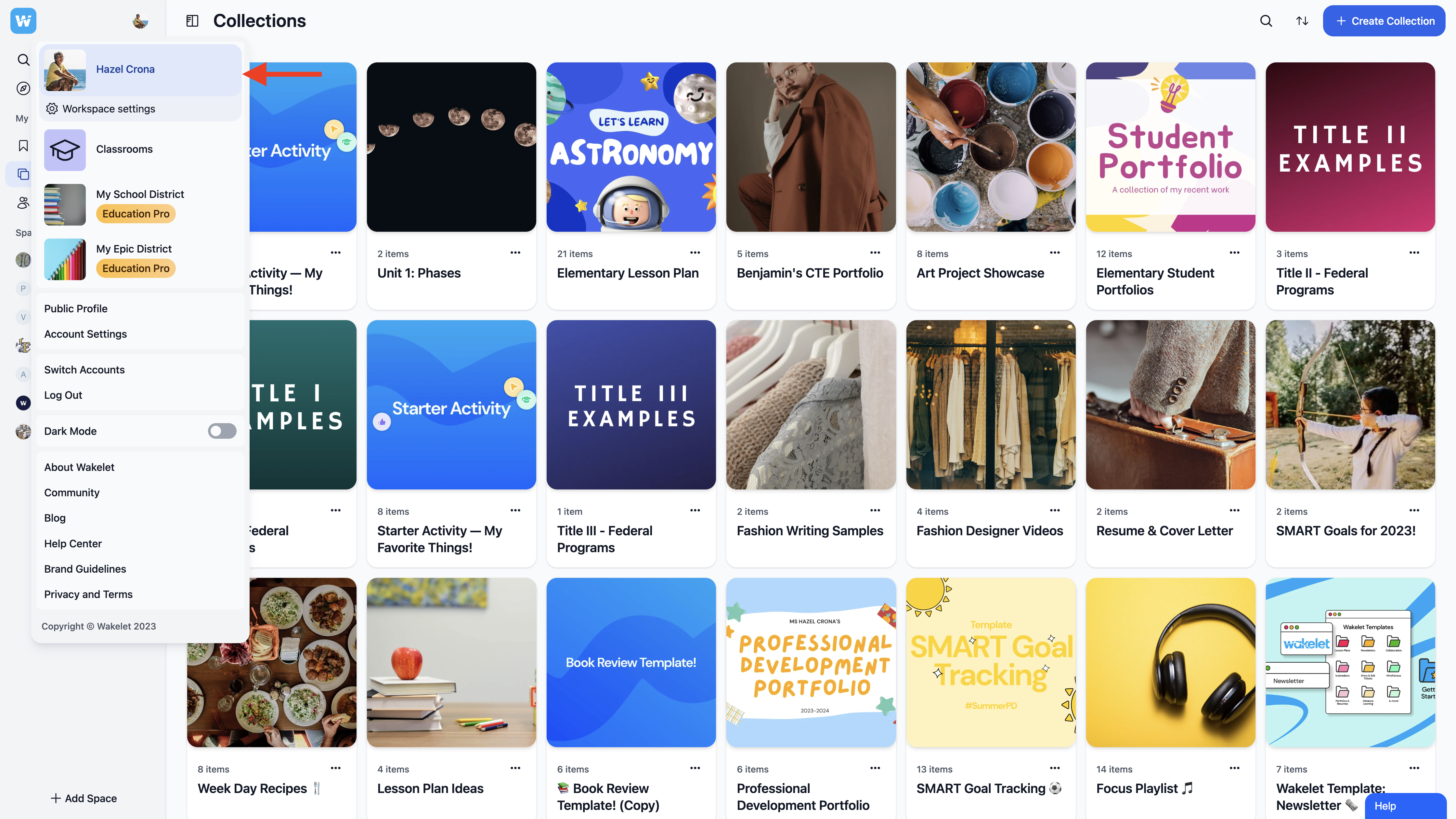What is a workspace?
A workspace is a digital hub for schools or districts, available with Education and Education Pro plans. It's a centralized space where you can manage all your content and users, providing a comprehensive environment for organizing educational resources and activities. This digital home represents your entire school or district, allowing administrators to effectively coordinate people, materials, and learning experiences in one unified location.
Hierarchy
At the top level, you have the organization representing the entire district. Beneath this, you'll find multiple school levels, which are often automatically populated through integration with rostering tools such as Clever and ClassLink. Each school then contains various groups, which could represent classrooms, departments, or other organizational units. At the lowest level are the individual members - students, teachers, and staff.
-png.png?width=688&height=516&name=Simple%20House%20Construction%20Graph%20(1)-png.png)
Roles
Roles define what users can do and access. They're designed to match the responsibilities of different members in a workspace. Here's an overview of our current roles:
Super Admins
Super Admins have full control over the entire organization, which may include multiple schools or educational departments.
Capabilities:
- Manage all members within the organization
- Add or remove members and create groups across all schools
- View organization-wide analytics
- Set feature access and sharing permissions for all members
- Assign roles to other users
Typically, Super Admins are district administrators or principals overseeing multiple schools.
Admins
Admins manage specific groups within the organization. This role is often assigned to teachers or department heads.
Capabilities:
- Set permissions at the group level (if allowed by the Super Admin)
- View and manage all content created by members within their group
- Create and organize learning materials for their group
Editors
Editors have basic creation and editing rights within their groups. This role is typically assigned to students.
Capabilities:
- Create collections within their groups
- Follow permissions set by their Admin or Super Admin
- Collaborate on group projects and assignments
Remember, a group can consist of students, teachers, or staff members, allowing for flexible collaboration within your educational institution.
FAQ
Why are "Teachers" now called "Admins"? Does this mean teachers have more responsibilities?
The change from "Teachers" to "Admins" reflects our platform's versatility across different sectors. Teachers' core responsibilities haven't changed significantly, but the new name better represents their management role within their groups (formerly classrooms). They still have the same capabilities to manage student work and set group-level permissions
Can I collaborate with other teachers in my department using the workspace?
Definitely! Workspaces make collaboration easier. You can share resources within your department group, co-create content, and easily access shared materials.
As a district technology coordinator, how will workspaces help me manage all our schools more efficiently?
Workspaces give you a centralized view of all schools in your district. You can manage permissions, view analytics, and oversee content across all schools from one place, saving time and ensuring consistency.
Can I customize permissions for different schools within our district workspace?
Yes, you can set specific permissions for each school. This allows you to tailor access and features based on individual school needs while maintaining overall district policies.
How does the workspace feature support our district's data privacy requirements?
Workspaces provide robust privacy controls. You can manage who has access to what information, ensuring that student data is protected and compliant with privacy regulations.
As a former "District Admin" now "Super Admin," do I have any new capabilities?
Your core responsibilities remain largely the same. The new title reflects your role across various types of organizations, not just educational districts. You still have full control over the organization, including managing all members, creating workspaces, and setting organization-wide permissions.
What exactly is a "workspace"? Is that the same as what we used to call a school?
A workspace is similar to what we used to call a school in the educational context, but it's a more versatile term. It could represent a school, a department in a business, or any other distinct unit within your organization. This change allows our platform to be more adaptable to various organizational structures.
As a school principal, how will the workspace change how I manage my school's digital resources?
The workspace gives you a dedicated area for your school within the district setup. You'll have more control over your school's content, user management, and can easily organize resources for your teachers and students.
Can I create different groups for departments or grade levels within our school's part of the workspace?
Currently, only super admins have the ability to create and manage groups within the workspace. This includes creating groups for departments, grade levels, or other categories. If you need a new group set up, you'll need to contact your district's super admin. They can create the groups that best suit your school's organizational needs, allowing for easy management of content and users across different departments or grade levels.
As a student now called an "Editor," can I still create my own collections?
Yes, absolutely! As an Editor, you retain all the creative capabilities you had as a student. You can still create your own collections within the groups you belong to. The new name reflects that you're not just consuming content, but actively creating and editing.
Can Admins change Editors' work without permission?
Admins (formerly teachers) have the ability to view and edit collections created by Editors in their group. This is designed to facilitate feedback and collaboration. However, we encourage Admins to communicate with Editors before making significant changes. There are also options to set permissions that can limit direct editing.
What's the difference between a "group" and a "workspace"?
A workspace is a larger organizational unit, like a school or a business department. A group is a smaller unit within a workspace, similar to what we used to call a classroom. For example, a school (workspace) might contain multiple classes (groups).
As a Super Admin, can I still create and manage individual classrooms?
Yes, as a Super Admin, you still have the ability to create and manage individual groups (formerly classrooms). However, you also have the option to delegate this responsibility to Admins if you prefer.
Can you give examples of feature access and sharing permissions a Super Admin can set?
As a Super Admin, you can control various aspects like who can create new groups, who can invite new members, or who can share content outside their group. You might also manage access to advanced features like analytics tools or integration with external platforms.
As an Admin, can I still create my own content?
Absolutely! While Admins have management responsibilities, they also retain all the content creation capabilities. You can create your own collections, lessons, or any other content just as before.
Can I move collections or content from one Wakelet workspace to another?
A: No, Wakelet does not currently allow you to move collections or content between separate workspaces. Each workspace is self-contained.