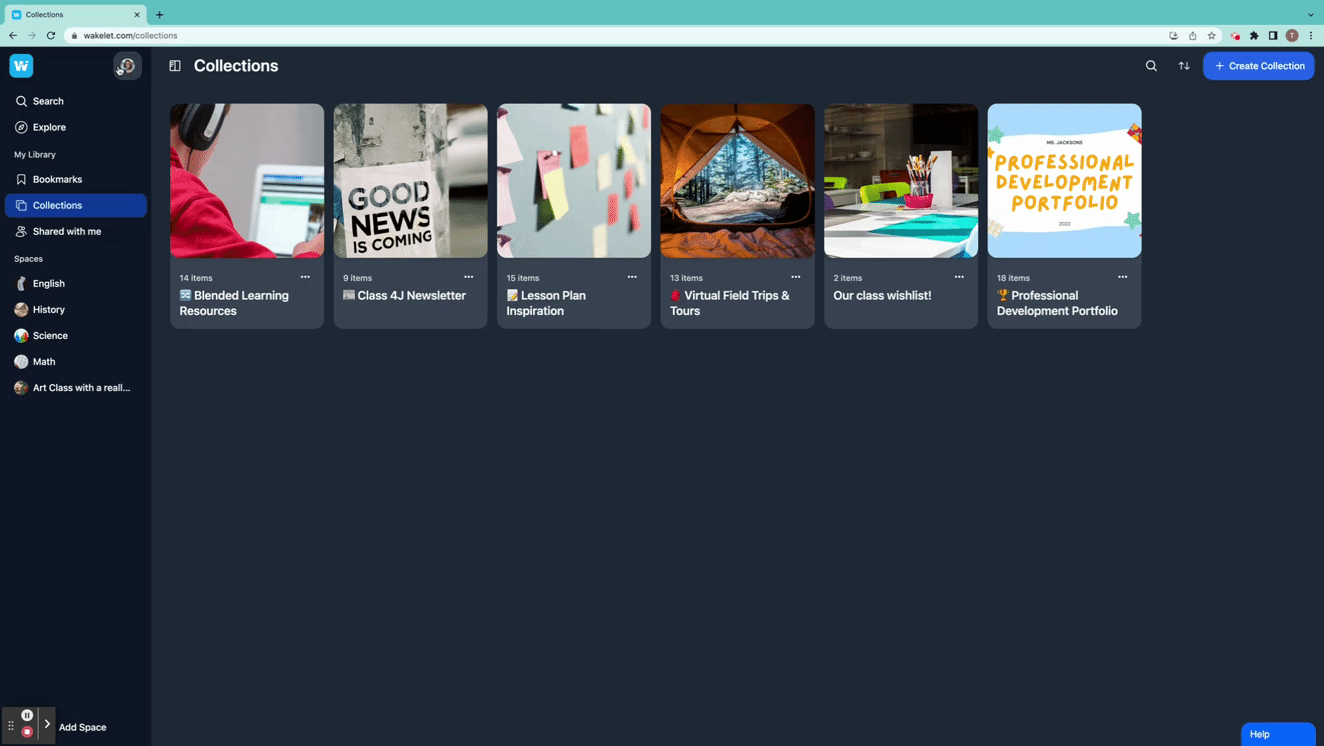- Help Center
- Editing, Organizing and Sharing your Profile
Sharing your profile
To share your public profile:
- Go to Profile Settings.
- Select Public Profile.
- Click Share to generate a link, QR code, or share directly into apps.
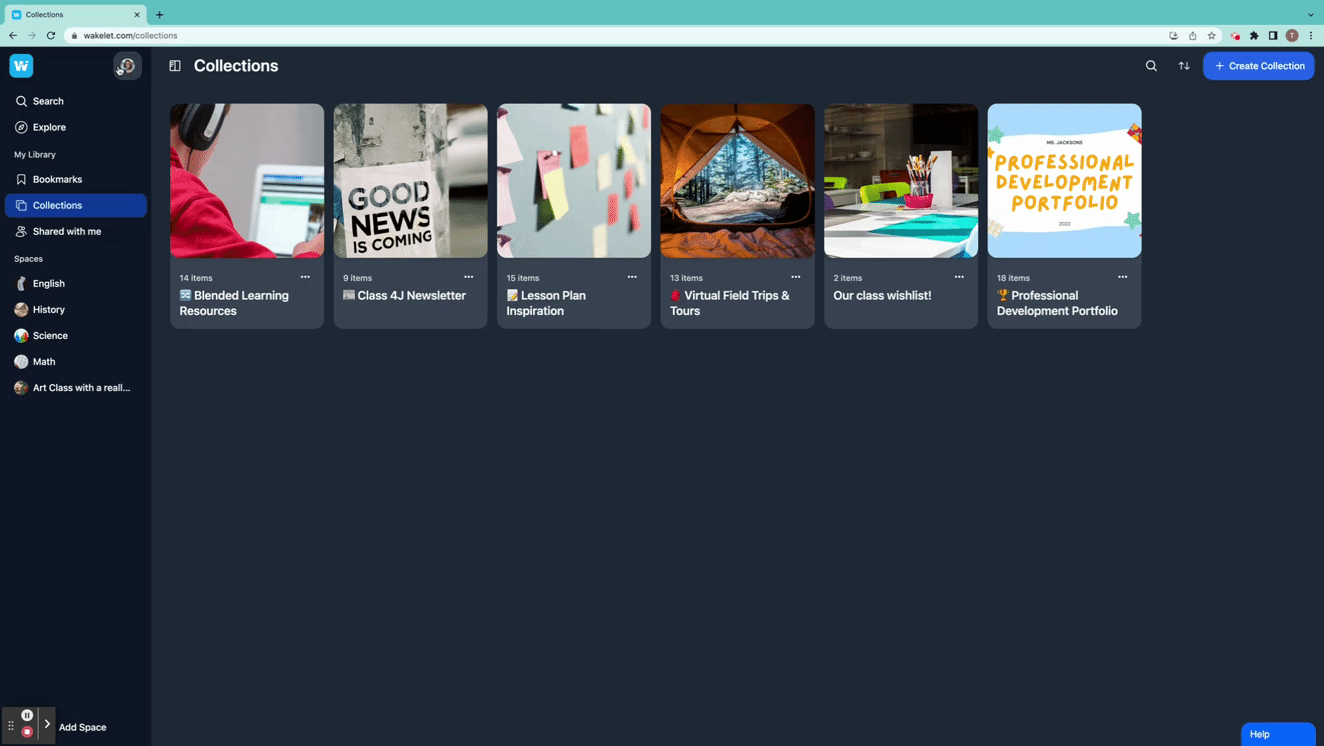
To share your public profile: