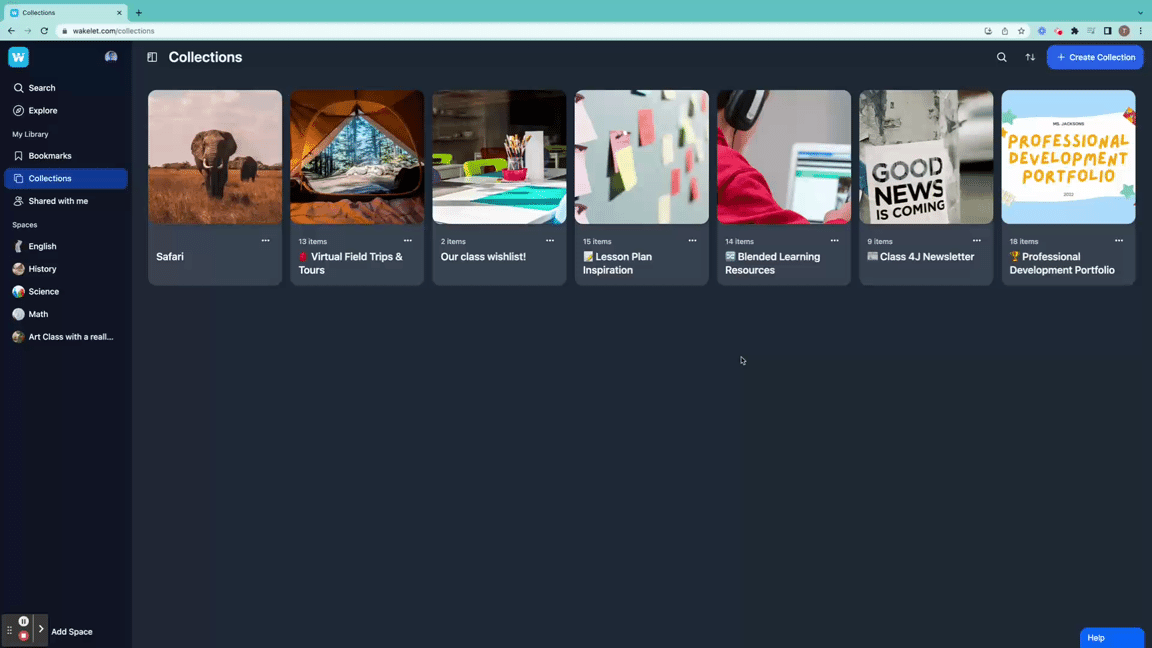- Help Center
- Creating, Curating and Collaborating on your Collection
Saving links
To copy a link into an existing collection or to a new location:
- Click on the three-dotted menu icon.
- Select Save (bookmark icon).
- Click on Change, if you want to copy the link to a different location.
- Select the desired location and hit Save.
Please note that any changes made to the original link will not be reflected in the newly-copied link.