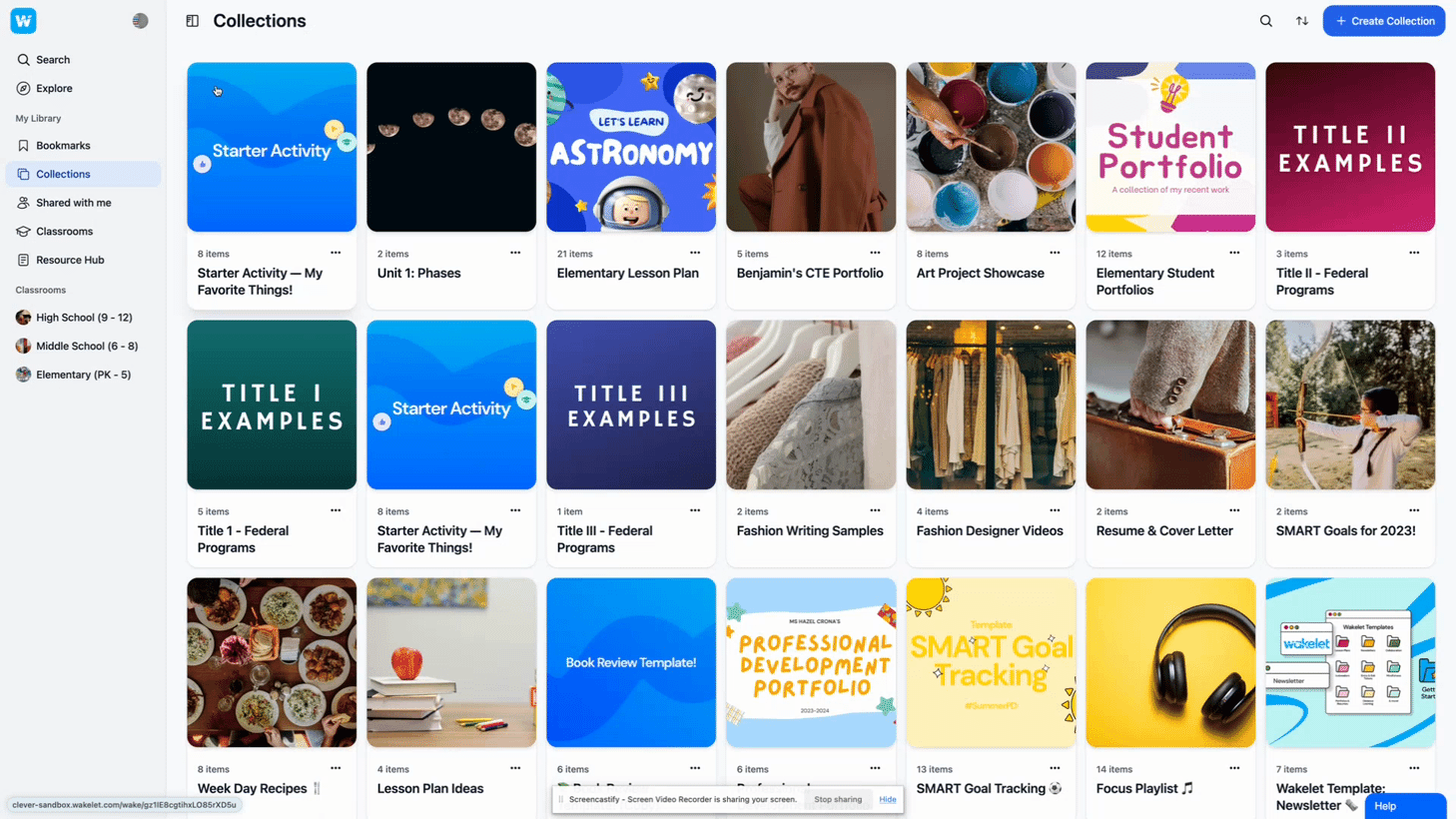To rename your Wakelet workspace:
- Click on your profile icon in the top left corner.
- From the dropdown menu, click on "Workspace Settings".
- Under the "General" tab, locate the "Workspace Name" field.
- Click on the existing name to highlight it. Then type your new preferred workspace name.
- Once you have entered the new name, scroll down and click the blue "Save " button at the bottom of the card.
- Your Wakelet workspace name will now be updated across your account. The new name should display in the top left corner.
That's it! Following these steps will allow you to customize the name of your personal Wakelet workspace to your liking. Let us know if you have any other questions!