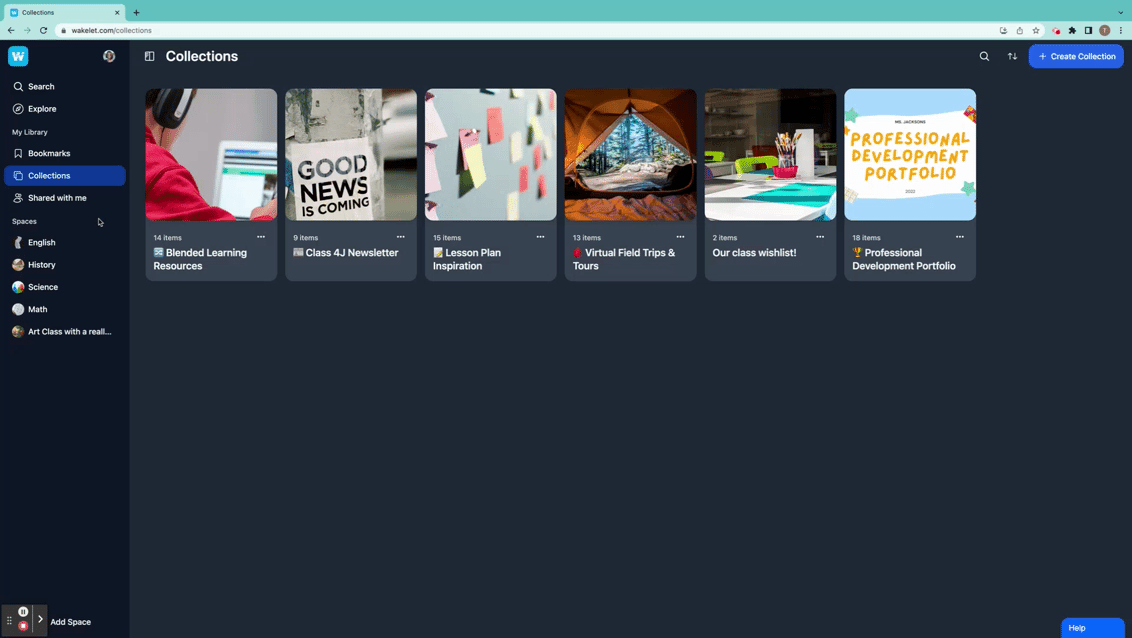- Help Center
- Spaces (Legacy users)
Making a Space profile public
Publishing your Space makes it viewable to anyone on the internet and discoverable by Wakelet and Google search engines. To do so:
- Click the Share button (people-shaped icon).
- Scroll to the Visibility section.
- Toggle the Publish button.
Please note, a published Space cannot be edited by others.