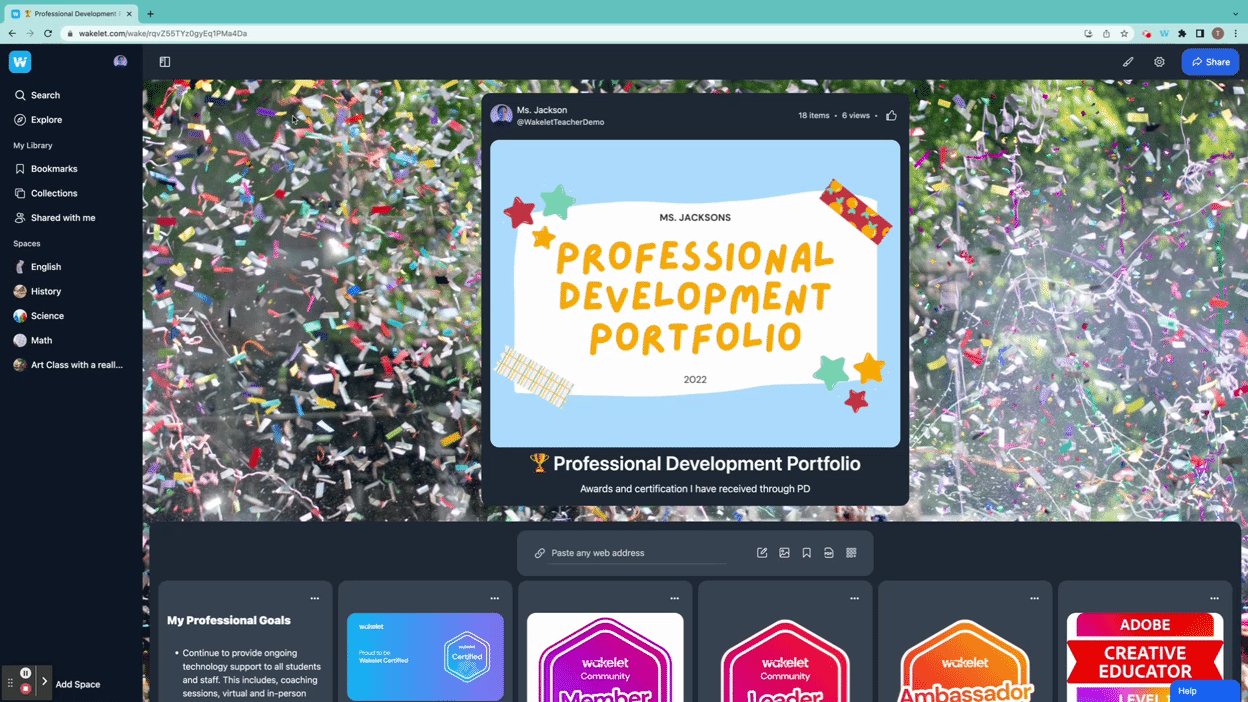- Help Center
- Wakelet & Features
- Bookmarks
Disabling Wakelet browser extension
To disable the Wakelet's Chrome extension:
- Click on the Extensions (puzzle shape) icon.
- Find the Wakelet extension and right-click to pull up the list of options.
- Select Options.
- Untoggle the extension to disable it.