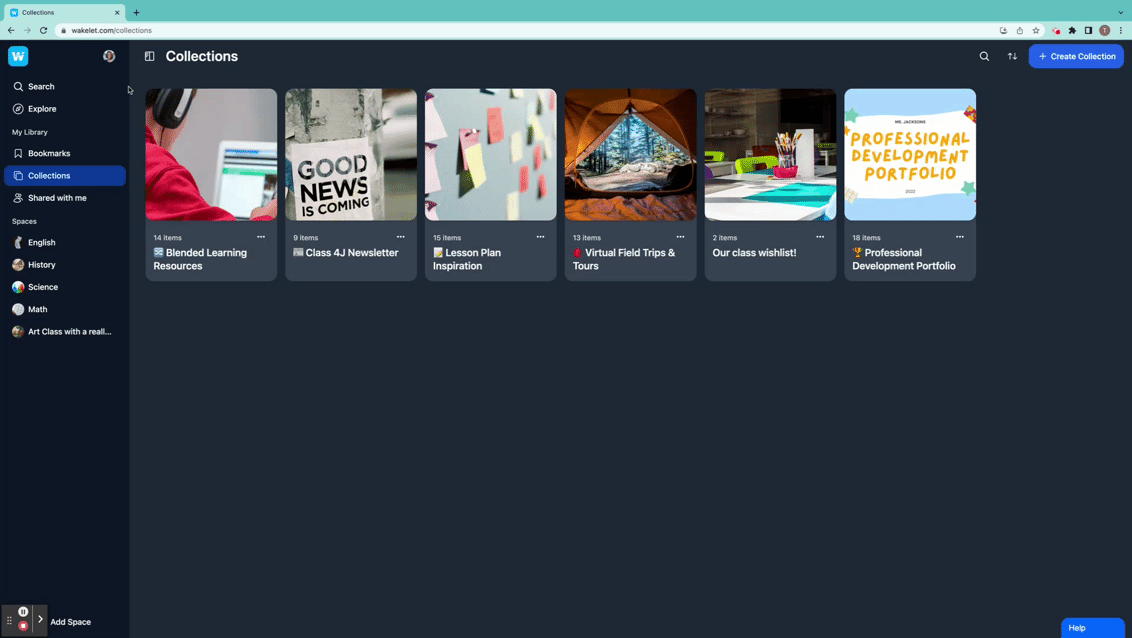- Help Center
- Editing, Organizing and Sharing your Profile
Changing your username
To change a profile username:
- Click on Profile Settings.
- Click on Public Profile.
- Click on the Edit Profile (pencil-shaped icon).
- Scroll to the Username section and click on Change.
- Type your new username and hit Save.