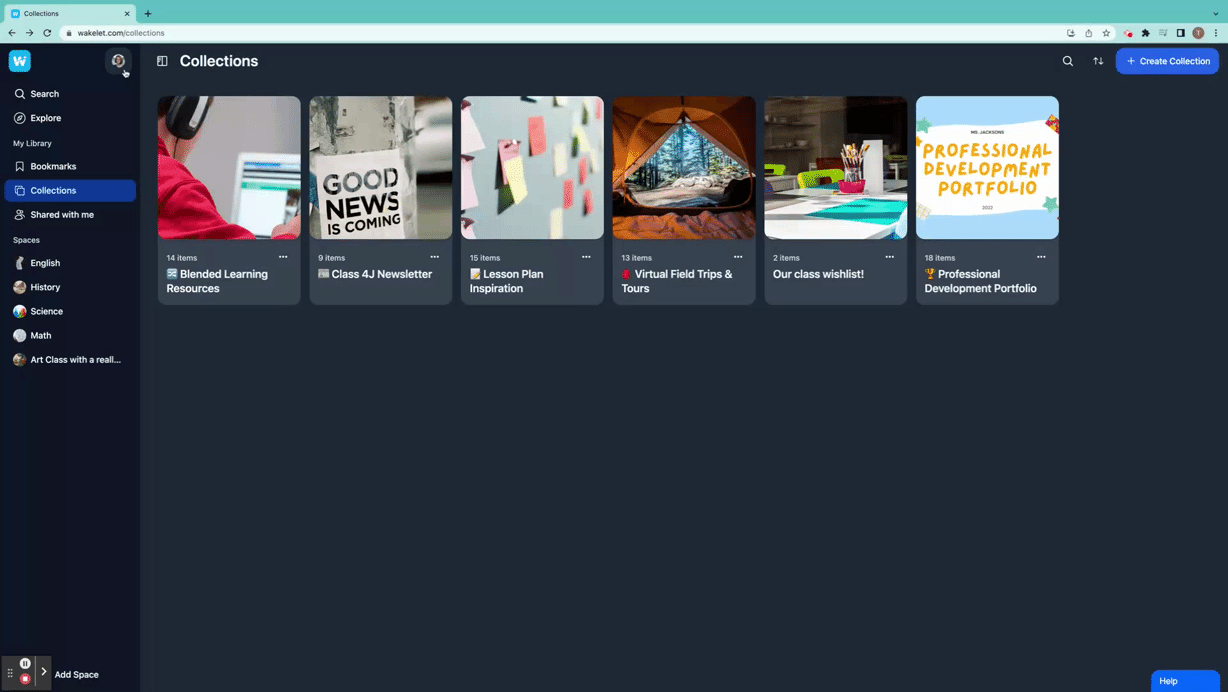- Help Center
- Editing, Organizing and Sharing your Profile
Adding social links to profile
To add social links to a profile:
- Click on Profile Settings.
- Click on PublicProfile.
- Click on the Edit Profile (pencil-shaped icon).
- Scroll to the Social Links section.
- Add your Instagram, Twitter, or personal website links and they will be saved automatically.