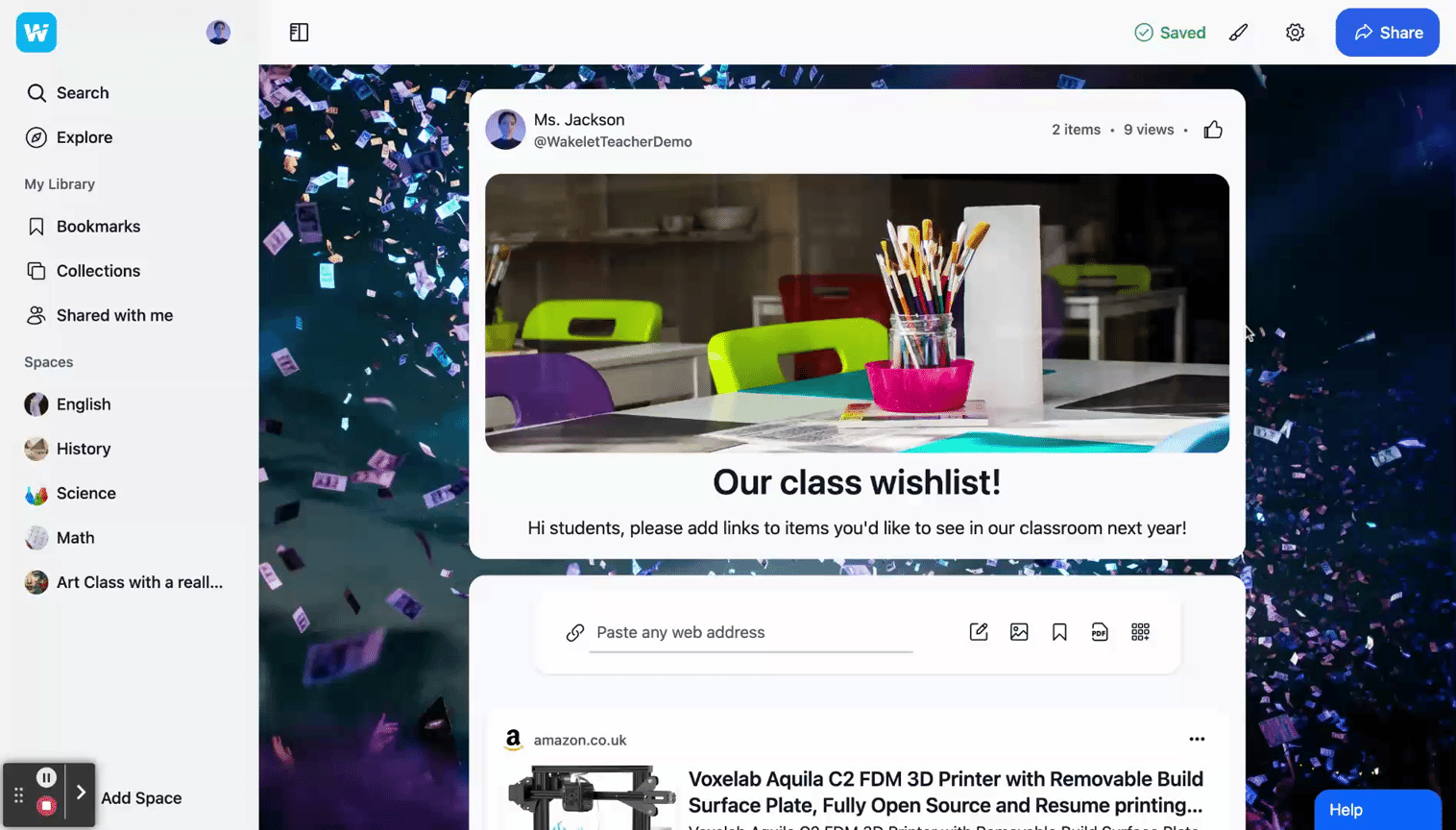- Help Center
- Creating, Curating and Collaborating on your Collection
Adding from Adobe Express
- Click on the Apps icon in the content bar.
- Select Adobe Express from the list.
- Sign in to your Adobe account; please note that your Adobe account much match your Wakelet account in order to proceed.
- Import a Project directly into the collection.