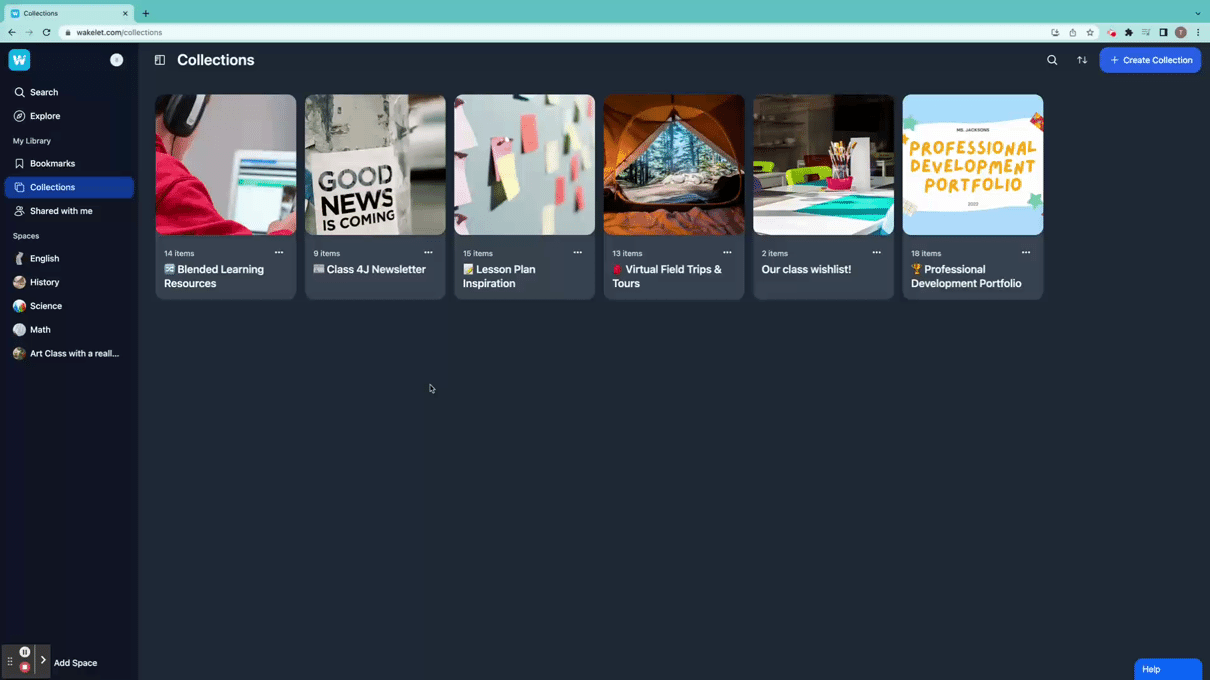- Help Center
- Editing, Organizing and Sharing your Profile
Adding profile picture
To add a profile picture:
- Click on Profile Settings.
- Click on Public Profile.
- Click on the Edit Profile (pencil-shaped icon).
- Scroll to the Profile picture section and click on the Edit (pencil-shaped icon).
- Upload an image directly from your device or choose an image from the built-in image library (Unsplash).