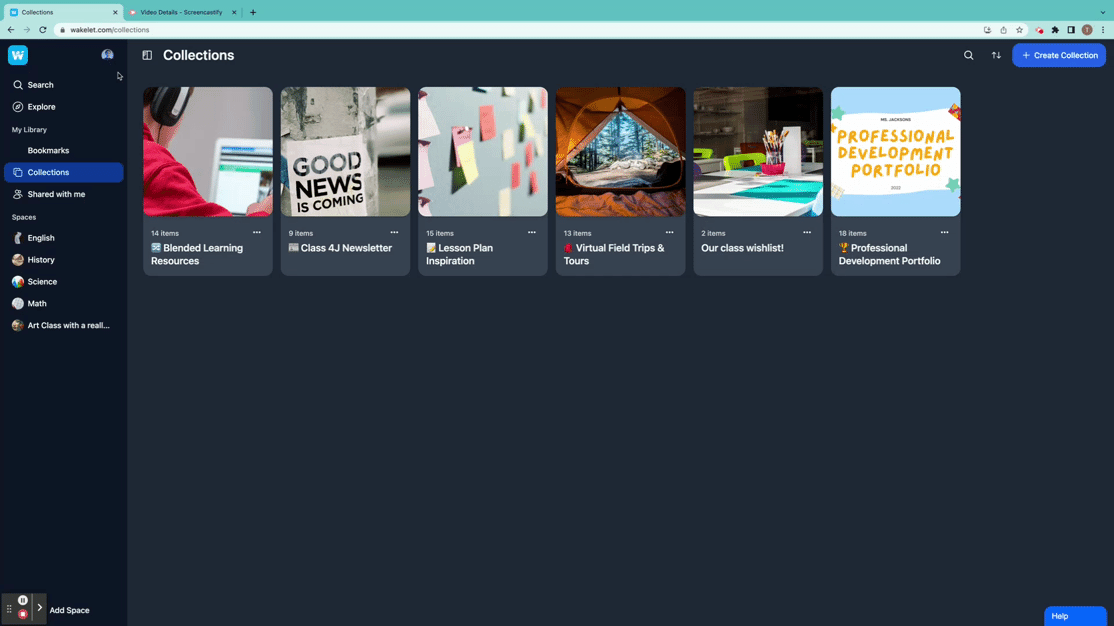- Help Center
- Editing, Organizing and Sharing your Profile
Changing your name and bio
To add a bio to a profile and change name:
- Click on Profile Settings.
- Click on Public Profile.
- Click on the Edit Profile (pencil-shaped icon).
- Scroll to the Name and bio section.
- Update your information and it will automatically be saved.