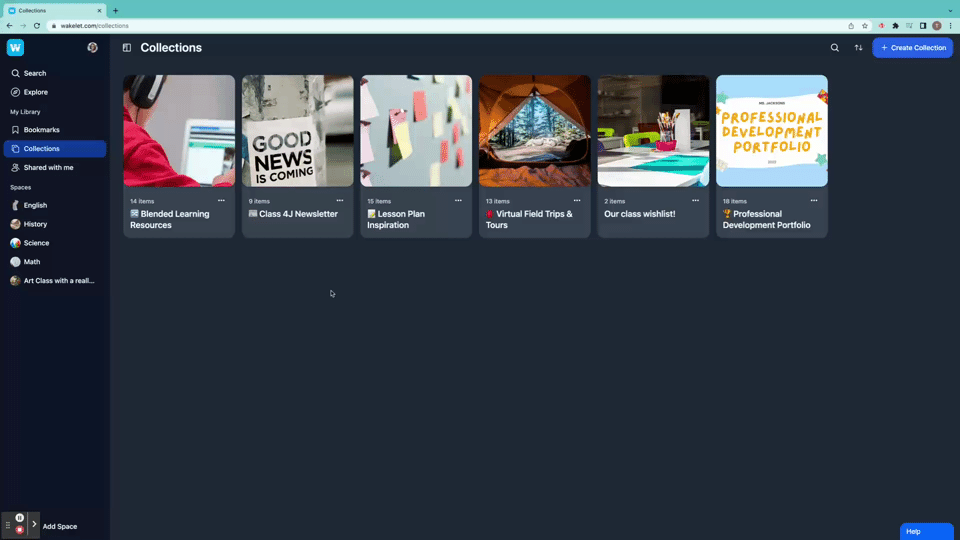A Wakelet Space is similar to a profile, which means it can be customized to make it more attractive to visitors.
To customize your Space's public presence:
- Click on the Share (people-shaped) icon.
- Scroll to Visibility.
- Toggle the Publish button.
- Click on the View Public Profile (The button will appear after you hit Publish).
- Click on Edit Profile.
Now, you can add a new header, profile picture, change username, and much more.