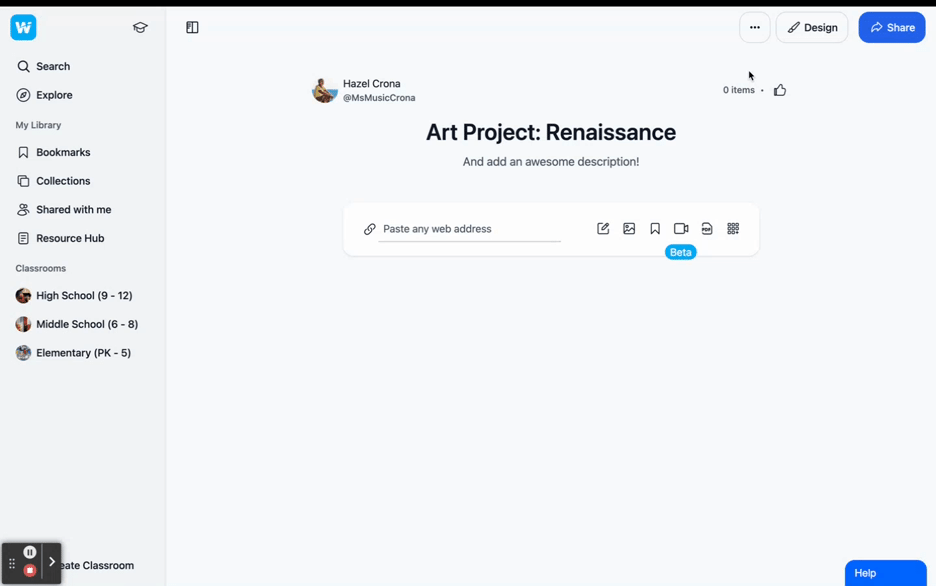- Help Center
- Creating, Curating and Collaborating on your Collection
Adding a cover image
To add a cover image to your collection:
- Open the Design menu from the right-hand side.
- Scroll down to the Cover image section.
- Click the Choose image button.
- Select a source to upload an image from; your device, Canva, GIPHY, or Unsplash.
- Check Use cover image as header image (optional).